Create your own character for a picture book
Look at the characters in the table below and decide which age group they are most suited to. Choose two of the characters and copy them into your My Picture Book Word document from Task 1.
Write an overview of a story that your two chosen characters could be part of.
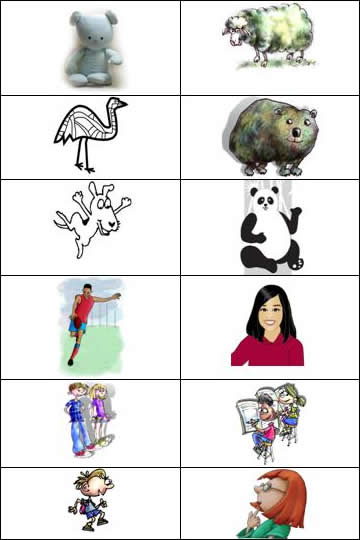
Now create your own character for your picture book. Before you start, think of your target audience’s age group and make sure that your character will appeal to them. Here are some ways you could create your character:
-
Sketch your character and scan it or take a digital photograph of it.
-
Make of model of your character. Look at this interactive character from Where the Wild Things Are (click and drag your mouse left and right to rotate the model). When you have completed your model, photograph it from all sides.
-
Take an existing character and modify its appearance using Adobe Photoshop Elements.
Where a photo is needed, you can use the laptop’s built-in webcam and Debut video capture software (saves images to the Pictures folder).
Write a description of the character’s appearance and personality in your My Picture Book Word document.