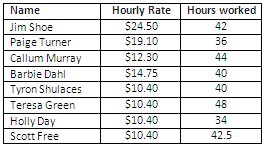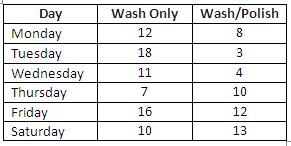Calculating incomes
Spreadsheets are a useful tool in calculating various types of incomes. Open the Incomes workbook (.XLSX 13KB) and on each sheet (each sheet has its own tab at the bottom of the workbook) enter the appropriate data and formulae for the scenario. You could also choose to format fonts, cell sizes and shading as desired. If you are unsure about using formulae, visit Microsoft's Formulas and functions1 website.
Links
- https://support.office.com/en-us/article/video-create-formulas-23936c25-8fde-4ec3-a868-a8add99f884d?wt.mc_id=otc_excel