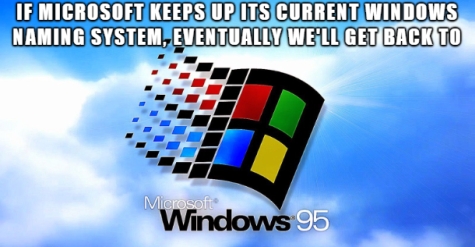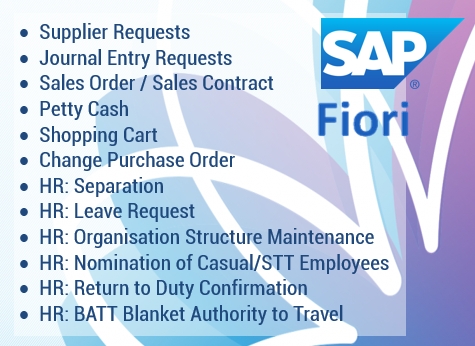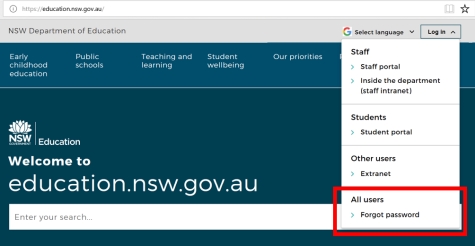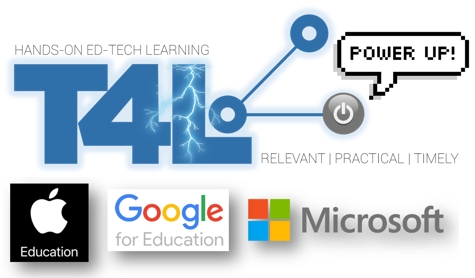STEMShare kits on Catalogue 
Have you been using one of the STEMShare Community Kits in your school? Is your school looking to buy some equipment for continued future use? As part of the STEMShare Community journey, we have been working hard to ensure schools are able to purchase the STEM kit equipment at a great price. As a result, most of the STEMShare Community equipment can now be found on the DoE Catalogue. At this stage Primary VR Equipment is not on the catalogue but will appear soon. Kits can be purchased as a whole, with the same content as the trial kits, or individual equipment can be purchased in numbers as required by your school. Browse the DoE Catalogue to discover what's on offer. For more information about STEMShare Community visit our Interim Library!
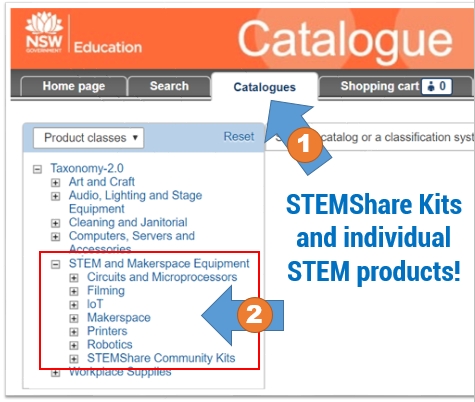
Do you lock your PC overnight? 
Some staff that tend to use the same eT4L laptop or desktop PC all the time, have developed a habit of just closing the lid of their laptop so it goes to sleep, or locking their computer overnight (Win-L) rather than shutting down or logging off. This is convenient because it means they can instantly resume work from where they left off by unlocking, rather than waiting for start-up and/or logon. But doing this all the time as your standard daily practice includes significant risks:
- There is a possibility of data loss from the desktop/My Documents caused by the Windows User Profile clean-up
- Windows updates deployed in the background will never finish installing
- Applications deployed via UDM won't install if there is a pending restart required for those updates
It's very important that all eT4L PCs are restarted regularly - at least once a week. Please advise all staff.

Save your HP laptop batteries! 
In class, we need our device batteries to last as long as possible during the day. With the long Summer vacation coming up, it's good to be aware of a standard design feature of modern laptop batteries. After storing devices for several months, batteries may not work and cannot be recovered. Batteries will slowly drain, even when the computers are powered off. But if left long enough, the batteries can reach a point where they will no longer function and cannot be recharged (by design, for safety reasons). When new computers arrive, the batteries are set to "shipping mode" to minimise battery drain and allow the battery to remain viable for longer. However, once the device has been powered on, it automatically exits shipping mode. Please read the RESOLUTION section for instructions for placing HP Chromebook and Windows laptop batteries back into shipping mode to allow for longer shelf life.
Update to Windows 10 1709! 
What an amazing achievement with schools building almost 40,000 eT4L computers with Windows 10 v1709 since it's release just 5 weeks ago! But we still have more that 220,000 Windows 10 computers running the older v1607. 1709 is an important stepping stone to the future of Windows and Office updates in schools and it's important that we update all compatible devices as soon as possible. The rebuild can either be started by the regular F12 boot process, or remotely using UDM – as long as the device is connected to a working network port via cable. Do SAP and ebs: central work with Windows 10 v1709? YES! Should we also rebuild our Windows 7 computers? YES! When should we consider rebuilding our computers? As things start to slow down with the end of the year, set a plan into action and rebuild EVERY student computer and as many staff computers as possible so you can start 2019 with Windows 10 v1709!
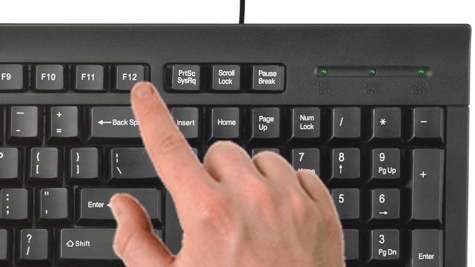
T4L TV: Google Sites explained 
Kim Sutton from Google joins the T4L team's Stu Hasic for a quick chat and demonstration of the new Google Sites, with a discussion about different ways it can be used at school with your students. We'd all like to develop our students to be creators, rather than just consumers of content. Google Sites delivers powerful, but simple web publishing tools and it's all right there ready to use in their G Suite service! This quick video will help you get started.
G Suite & Chromebooks webcasts 
Google for Education are running two 45 minute webcasts to help teachers with "Getting Started" and then "Diving Deeper" with both G Suite for Education and Chromebooks. For many schools and teachers, Chromebooks are very new and unfamiliar. Why are Chromebooks the most commonly used device by students in schools in the United States? Why is the ACT government in Australia providing a Chromebook to every high school student? Why have more than 500 schools in NSW enrolled over 23,000 Chromebooks in the DoE Google domain? If you'd like to find out, register for these two sessions to help clear up some of the mystery and see how Chromebooks perform as devices built for education when accompanied with G Suite.
- Getting Started - 28 November, noon-12:45pm
- Diving Deeper - 6 December, 6:00-6:45pm
ICT Thought of the day