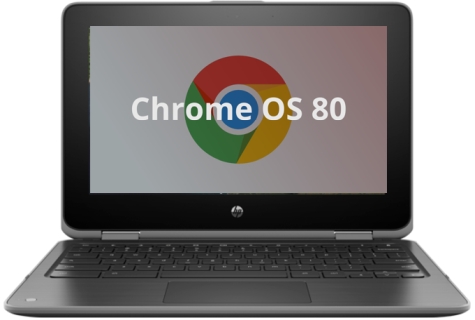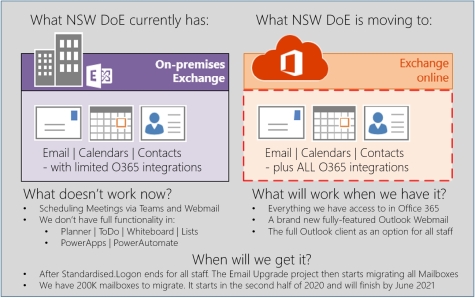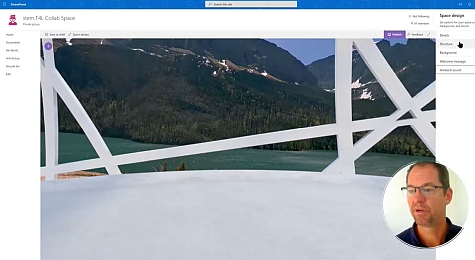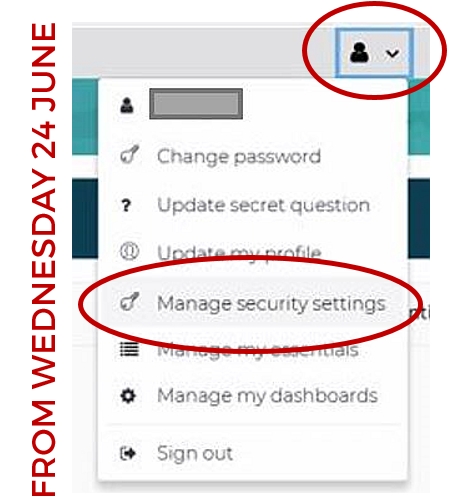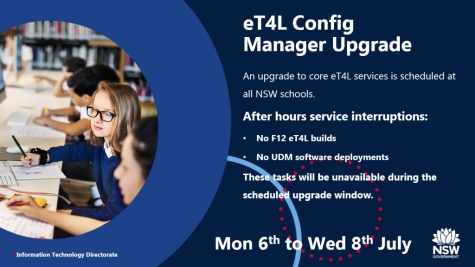ICT PLUS - Release 2.9 updates 
When was the last time you checked out the new features in your school's ICT PLUS tool? We've recently added some great enhancements that came about through feedback from schools:
- Device Location – For Windows managed devices, we now display the B/L/R location (Building/Level/Room) for each device from UDM. This info updates once a week in ICT PLUS, so check in on Fridays for updated data.
- Historical Network Usage – You can check your usage over the past three months. The current bandwidth cap for your school’s WAN & Internet @Edge gateways is also shown.
- Devices table has a date filter for columns with a date value, and the table shows additional options in the “rows per page” selection. Column widths have been adjusted to remove unnecessary white space.
- Multi-sited Schools - Schools with multiple sites now can check the Network Usage in each of their sites - those schools will now see a tab for “Main Site” and “Sub Site 1” to show the relevant graphs for each site.
- Search by Site Code – Developed particularly for our field operations users, if you have access to multiple schools in ICT PLUS you now have the ability to search for schools by their site code (school code) in the school picker.
Finally, we’ve also released an improved Help & Support page in ICT PLUS. This page provides a greater understanding of what ICT PLUS offers, to allow you to best to use the site. It now includes FAQ, Data Sources information, a Data Glossary and User Guides. Want to know what else we’ve improved since you’ve last jumped in? Visit the Roadmap page in ICT PLUS.
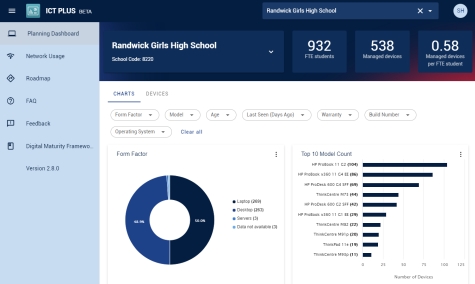
Notebook devices on EdBuy 
Acer, Dell and HP are all experiencing supply issues at the moment due to increased global demand for mobile devices, with many countries still working and learning from home, due to the COVID-19 situation. As a result, they all recently removed unavailable products from the department's EdBuy catalogue. This includes both Windows and Chromebook devices. They have advised that some products may return in July, with others expected in August/September. We’ll keep you updated in upcoming issues of news.T4L as devices become available again. Both Microsoft and Apple currently have mobile device stock available. Schools are reminded that they must not buy computer devices off-contract without obtaining approval first. Please complete the Alternate Supply Request form process via EDConnect. The option is listed under the Procurement section on the online form.

Top 5 tips for digital citizenship 
Tim Creighton is a Learning Design and Development Advisor in NSW DoE and in this video, he shares five excellent tips that are suitable for all students and staff when it comes to staying safe and being respectful and responsible when online. The Office of the eSafety Commissioner defines a digital citizen as "a person with the skills and knowledge to effectively use digital technologies to participate in society, communicate with others and create and consume digital content". With more devices in the hands of children, it's so important to arm them with skills and knowledge about the online world they join into. Please share this quick video with your students and staff and also use the many helpful resources available at the department's Digital Citizenship website.
Chrome OS v80 for Chromebooks 
Since ITD launched its Chromebook Enrolment facility, over 48,000 school Chromebooks have been enrolled into the DoE Google domain! Following a successful pilot to test and confirm compatibility in our environment, we commenced the release of Chrome OS v80. Along with important security updates, this version includes several cosmetic enhancements to the user interface and better touch features when running in tablet mode. Chrome OS v80 started rolling out to enrolled Chromebooks on Thursday 18 June. Each Chromebook will automatically download the update from Google and then install it. This occurs in the background with no impact on the use of the Chromebook. A restart will be required to complete the installation.
Why some O365 tools don't work 
Microsoft Office 365 is a constantly developing and growing cloud-based platform that's been available across NSW DoE since 2015. It's a tightly integrated platform offering file storage, Office applications, multi-user real-time collaboration and user/team management. Some users have reported that certain O365 tools don't work fully in our environment. For example:
- The Meetings and Calendar options in Microsoft Teams are missing
- Microsoft Planner and To Do don't let you effectively schedule events and notify users
The reason for these and other missing functionality, is the department had already established email and calendaring services for staff, provided by Microsoft Exchange servers hosted at the NSW Government Data Centre. All Outlook email and calendars for staff are hosted on-premises. Office 365 expects all users to be on Exchange Online. NSW DoE has commenced a long process that will eventually see all 200,000+ staff mailboxes migrated to Exchange Online. This will ultimately enable that missing functionality on our Office 365 service. Click the infographic below to find out more.
ICT Thought of the day