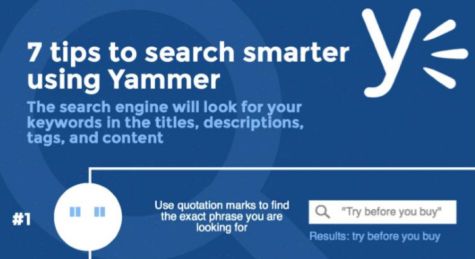Win a T4L Award for your school! 
Information Technology Directorate launched the 2019 T4L Awards in week 6 and we're excited that multiple schools are already working on their video entry. These awards will recognise and celebrate leading and innovative practice in the use of technology by a NSW public school. Outstanding schools in each of the categories inspire and lead change in their school community. Many also lead or participate in online and physical communities of practice that develop the skills of the profession and inspire organisation-wide change. A total of ten different awards reflect the wide variety of ways ICTs are being used to make a difference in schools today in teaching, learning and school administration. The criteria for each award, full details and important dates are at the T4L Awards website. Is there something really special with ICTs happening at your school? Watch this quick intro video and nominate your school!
Go WILD at interactED Taronga 
The first-ever interactED conference in Sydney will be held in one of the most amazing places in this great city. We've secured Taronga Zoo's conference centre and will be putting on a fantastic day of professional learning. Supporting school-wide change in the effective utilisation of technologies, interactED is guiding leaders, empowering teachers and assisting administrators while providing valuable networking opportunities. Listen to Gerry. "You can't miss this one!" For more details and to register your place and others at your school, go to the interactED site and check the agenda. And don't forget! We are also offering places now for our events in Wollongong and Newcastle!
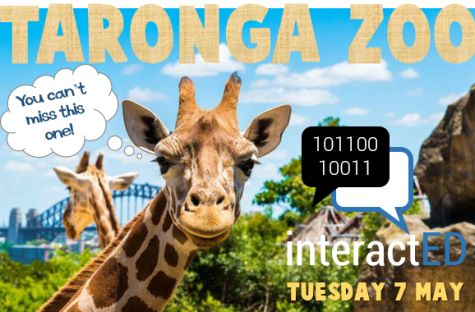
Learning tools selector 
Are you looking for the right tool for teaching and learning? Make fast curriculum-aligned decisions about what software to use with the Learning tools selector (LTS). LTS is a web application that supports you to make informed decisions about particular programs, apps or online tools to use with your students. Browse categories aligned to the ICT Capability, choose the right tool and then get started with links to tutorials from vendors and Lynda.com. Share or recommend these tools and the explanatory video below with your colleagues.
Assistive Technology resources 
Assistive technology is 'any device or system that allows individuals to perform tasks they would otherwise be unable to do or increases the ease and safety with which tasks can be performed' (World Health Organisation, 2004). It is a broad term that refers to any tool, low tech or high tech, which can be used to enable student learning. Some examples of assistive technology that are used regularly in classrooms include:
- literacy software or built-in settings that allow text to be read aloud to a student
- software or settings that adjust the screen display to suit a student’s needs
- tools that allow magnification of content on a screen
- speech to text tools that allow a student to dictate their writing
- other communication tools
The Disability, Learning and Support team in the department has recently published a new page on their website all about Assistive technology. The page includes multiple How-to videos that have been produced to help explain to teachers how to set-up and use a range of assistive technology to support all students in your classroom.

A.I. for Good Challenge 
Microsoft and Education Changemakers are hoping to find Australia’s most innovative high school students! Their A.I. for Good Challenge is an exciting program where students will learn about Artificial Intelligence, win great prizes and hopefully, change the world! In the AI for Good Challenge, high school students are supported by their teachers to learn the basic concepts of Artificial Intelligence, with content mapped to the stage 4 and 5 ACARA curriculum. Equipped with this learning, they then embark on a design-thinking challenge to dream up a creative way that AI could be used to make a difference in the world. The challenge is about understanding AI and innovating cool ideas for how this technology could be used (students don’t need to actually code AI), so it is a great learning experience that all high school teachers and students can engage with! Get more information and register your high school now. The challenge kicks off in Term 2.

Searching Yammer for success 
It's astounding that so many staff still have not discovered the amazing value of the department's Yammer service. It's a vibrant and effective professional networking tool where thousands of DoE staff go to ask questions, provide answers, share experiences and keep up to date about many aspects of their work. For many years now, it's evolved into a repository of corporate knowledge that's easily searchable, with valuable past discussions and linked resources easily accessed. But HOW do you search Yammer? You can easily use the search box to find past discussions, links and uploaded files, or you can search exclusively within a particular group to further narrow down your search results. Learning what keywords and search phrases to use is the trick to success. This infographic will help explain 7 important search tips that will help you get the best results from your searches of knowledge stored in DoE's Yammer service.
ICT Thought of the day