Calculating surface area
For this task, you will need to use GeoGebra, SketchUp, or other software capable of creating basic 3d shapes.
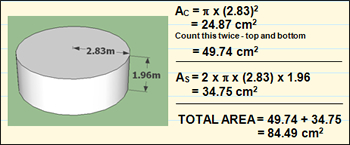
Your task is to demonstrate how to calculate the surface area of at least two solids. Add a new page to the notebook from Task 1 to make a record of your solutions.
Insert the images you create and add text to enhance your explanation.
|
|
Use the Rectangle, Circle or Polygon tool to create a cross-section of the object. You may be able to set the size by clicking once to start the shape then typing in the dimension required (m). |
|
|
Using the Push/Pull tool (SketchUp) or Extrude to prism tool (GeoGebra), select the cross-section then type in the depth dimension (m) to create your prism. |
|
|
Label your diagram with appropriate units. |
|
|
Use colours to clearly distinguish the different faces of your shape as you label them with their surface areas. |
Check your area calculations using the tools built in to the software you are using or by asking a classmate.
-
What if you changed the units of the sides of your shapes to be centimetres instead of metres? SketchUp will let you make this conversion (Window menu > Model Info > change Metres to Centimetres).
-
Check your calculations for area and surface area again.
-
What is the conversion factor between m2 and cm2? That is, how many cm2 in 1m2?
What do you think the conversion factor is between m3 to cm3?
Save your file.