Investigating with GeoGebra
This task continues the investigation of straight lines using GeoGebra.
Take relevant screen shots and make some notes in a presentation or note-taking software as you complete the following questions.
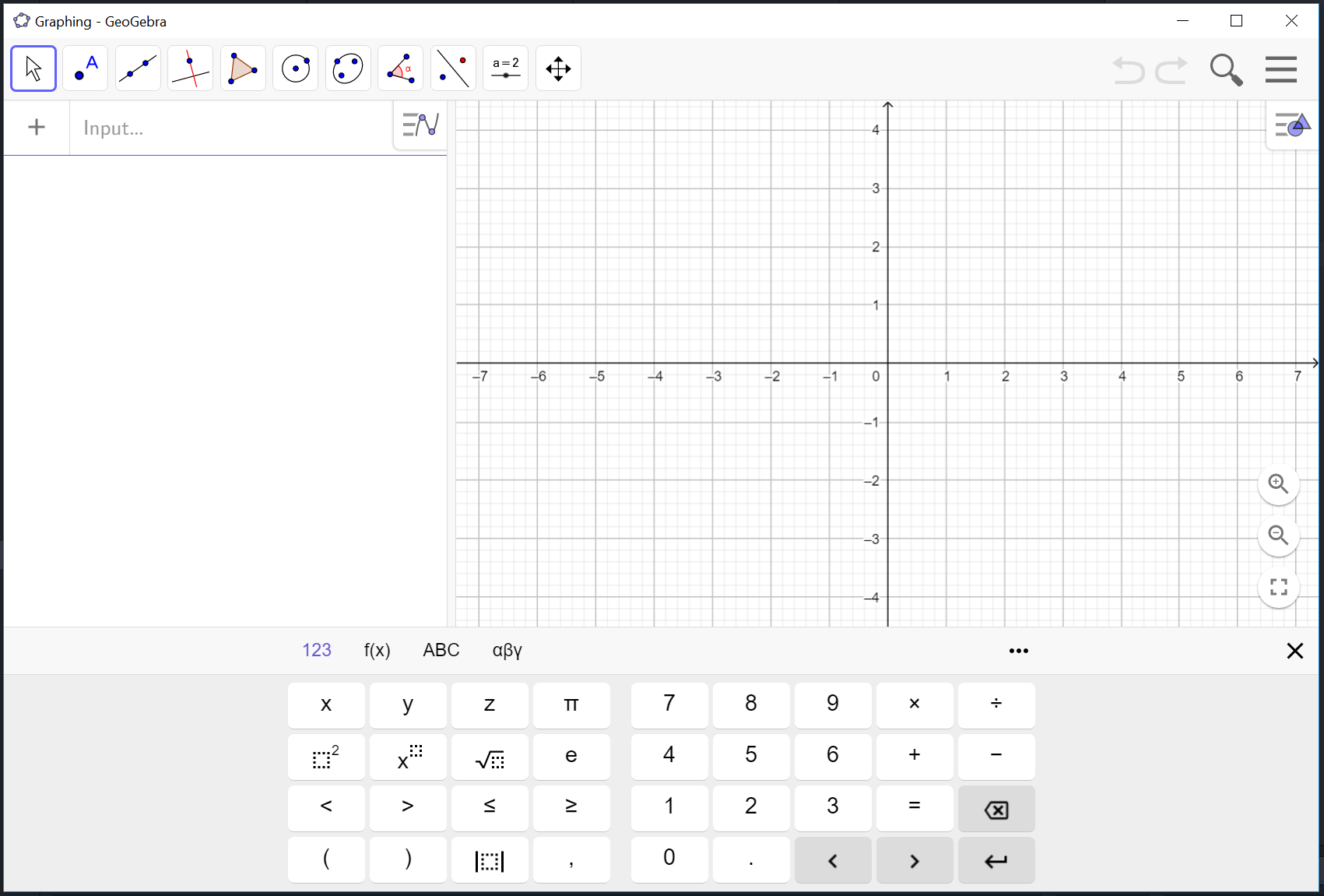
Publish your final notes as a .pdf titled “Investigating straight lines”. You could email them to an absent classmate and/or save them for future reference. Your teacher will want to see them too!