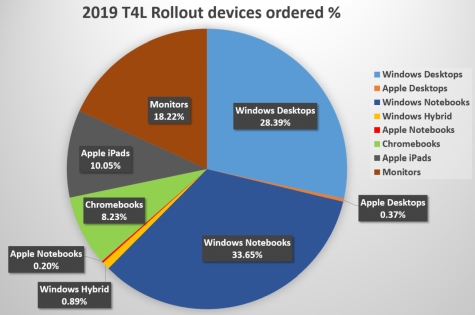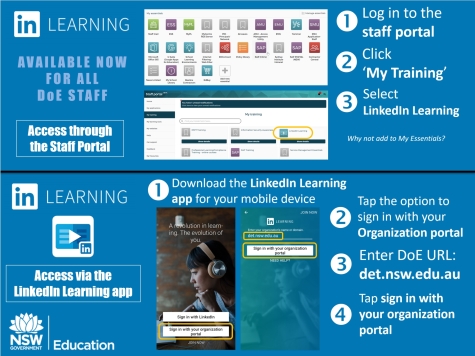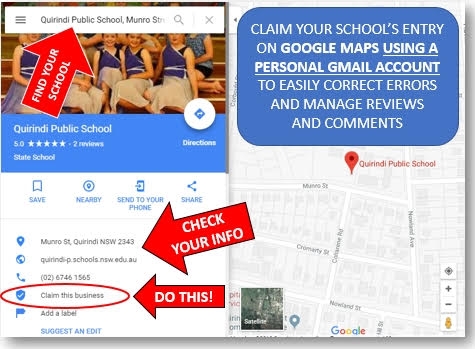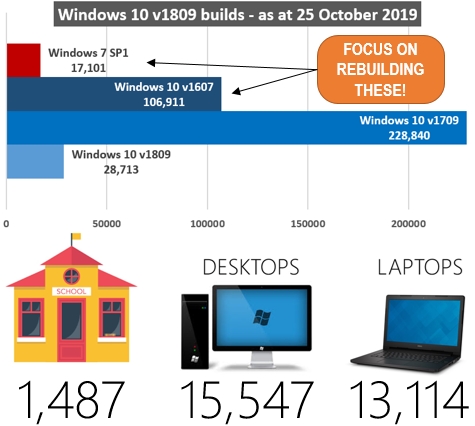T4L Rollout update 
Thanks to all schools that promptly lodged their requests for the 2019 T4L Rollout using the online ordering portal. Ordering closed at the end of Week 10 last term, and we have finished processing the orders. We're now working with vendors to deliver your orders starting from the beginning of Week 2 and completing by the end of Week 6, Term 4. When taking delivery of your order, we would appreciate your assistance to:
- Sign the consignment or delivery note (POD) and legibly print the receiver’s name to help us with tracking issues
- Count the boxes and sign only for goods that have actually been received
- Take note of boxes or items that are damaged on delivery. Take a photo of any damaged boxes and note which box(es) have damage on the delivery docket. If the damage is concerning, you can refuse delivery of those boxes.
- Report all concerns relating to delivery of your T4L Rollout order to T4L@det.nsw.edu.au - including any photos taken.
Heightened risk: Phishing attacks 
The NSW Government has been advised by the Australian Cyber Security Centre (ACSC) that there is currently a heightened risk of phishing attacks. Emotet phishing emails can masquerade as a legitimate email correspondence by reusing victims’ contact lists and previous email correspondence. These emails appear to come from the known or trusted person. The government has published important advice for all employees about emotet phishing and how to keep yourself and your account secure. Please pass this advice on to all staff at your site. In NSW DoE, we request that such emails be forwarded to abuse@det.nsw.edu.au then deleted. If someone is concerned because they clicked a link and entered their credentials, or opened an attachment, they should call EDConnect for advice - DON'T GET HOOKED!

Yammer use in NSW DoE 
The T4L team has acknowledged the value of Yammer in NSW DoE as an amazing professional network and just-in-time learning resource. By tapping into the wealth of knowledge held by staff throughout our 2,200 schools and our corporate offices, we've built our own vibrant community of sharing that is making a difference every day. It's grown over several years now and is saving time for so many of us who are time-poor - simply by promptly getting answers to questions and finding resources recommended by our peers. But all of this is anecdotal. As administrators of the Yammer service, ITD has access to raw data generated by its daily use. A few of our team worked together to extract that data and marry it with HR and location data to pull together this new Yammer Analytics report for 2019. The last time this was done was two years ago, and this report specifically looks at the growth in Yammer use in that time. We think after reading the report that you'll agree that Yammer is the scaffold for an openly sharing workforce, with the only barriers being our state boundaries.
No more Lynda.com? 
As part of a worldwide rebranding, Lynda.com became LinkedIn Learning. Existing users were emailed to guide them through the transition process. Each user's learning activity and playlist history was transferred to LinkedIn Learning. In conjunction with this, the icon on the staff portal desktop changed. LinkedIn Learning is now accessible via the Staff Portal and also via the LinkedIn Learning app which can be installed from the App Store or Google Play for your mobile device. If you are in a high school where Stage 6 students previously used Lynda.com, please advise them of this change. A quick reference guide is available to assist users. This will apply from 16 October. If you never tried Lynda.com, you missed lots of great learning content - but it's all there, plus more in the new LinkedIn Learning!
Microsoft Office Hours - webinars 
In Term 4, Megan Townes from Microsoft is running weekly "Office Hours" calls via MS Teams. You can join one, some, or all calls to learn more about Microsoft technologies for the classroom. Megan presents from 3:30pm on each date for approximately 30 minutes, followed by time for Q&A. There's something for everyone as calls cover Office 365, Windows apps and Minecraft. Join in live by yourself, or perhaps broadcast live during a staff meeting. Each webinar is recorded so you can watch them later at the same site if timings don't suit. Be sure to join the Microsoft Community team prior, so you can easily join sessions in the General channel or watch any of the recordings after the event. The full schedule for this term is shown below - click for a larger view.
Claim your school: Google Maps 
Most parents use Google as the first step toward finding a school for their children. Google delivers a quick link to the school’s official website, but as well as that, Google Maps helps them find out exactly how to get there. But Google Maps is much more than just a street directory. It’s a crowd-sourced database of most businesses and places of interest, which also allows for ratings and reviews. But sometimes, the entry for schools contains incorrect information or negative reviews that are left to stand without a response. Did you know that you can “Claim your school” on G-Maps? Once you do that, you’ll have much better control over the data on your school’s entry in Google's database, as well as the ability to manage comments left by visitors. You will need to be signed on using a private GMail account which can be created and named after the school. Your claim must be confirmed via a phone call. Instructions below - just click for a larger view.
NOTE: If the option to Claim this business is missing, it means that someone, possibly at your school, has already claimed it.
ICT Thought of the day