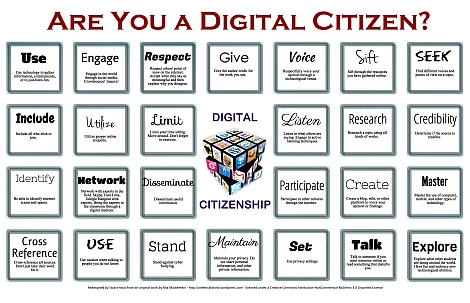Technology4Learning today 
Technology4Learning (T4L) is DEC’s multi-faceted solution delivering end-user devices, robust networking & server platforms, desktop and cloud software as well as ICT service and support to schools in NSW. news.T4L is the new way we’ll be keeping you informed, through quick, easy to read articles delivered three times a term.
MS Office 365 in DEC Portal 
Did you know that Microsoft Office 365 including unlimited cloud storage via OneDrive is now available for all students and staff via the DEC Portal? From the Staff Portal, the O365 link is in the My Learning Tools tab, while for Students, just expand the Learning tab.

NSW DEC Office 365 guides 
Your core destination to assist you with your use of Office 365 in NSW DEC has been developed by the Microsoft in Education team. Here you will find all the information, resources, links, tips and tricks related to using Office 365 in schools and classrooms across New South Wales. As long as your device has a modern browser, you’ll be able to access and use Office 365 online apps.
Office 2016 Quick Start Guides 
Keeping up with changes to software can be a challenge at times. If you choose to become an early adopter of the latest release of MS Office, you will want to check out Microsoft’s great range of quick start guides that were recently published. There’s a separate guide for each of the modules of Office 2016 which should help you get up to speed quickly.
It’s time to join DoE Yammer 
One of the online applications bundled with DEC’s Office 365 is Yammer. What is Yammer? It’s social networking for organisations. A bit like Twitter, a bit like Facebook. Yammer is only for NSW DEC staff, making new connections and discussing:
- YOUR job. YOUR interests. YOUR questions.
- They are ANSWERING. They are SUPPORTING.
- They are DISCOVERING and SHARING.
- But overall, EVERYONE is LEARNING.
It’s an instant Professional Learning Network. The collective knowledge & skills of thousands of DEC staff… all in one place. Breaking down boundaries. Providing Just-in-time learning. It’s all at Yammer right now. Just access it from the Staff Portal.
DEC PC hardware standards 
Hewlett Packard (HP) has been announced as the standard Desktop and Notebook supplier for NSW Public Schools. New models with great new pricing are available with details on the DoE Intranet.
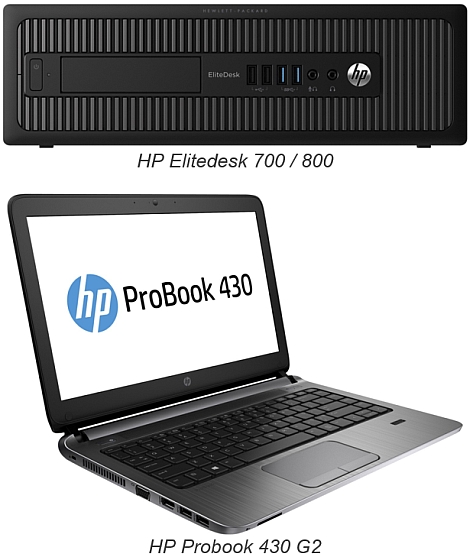
Windows 8.1 for eT4L Tablets 
eT4L Secondary schools are now able to integrate their T4L rollout and approved discretionary-purchased Windows Tablet devices and Touch-enabled Windows laptops with Windows 8.1 into the eT4L environment. This will allow these devices to be built and rebuilt via the eT4L Universal Desktop Manager (UDM). The benefits then realised include individual DoE user authentication to Windows, access to eT4L file shares and home folders, software deployment via UDM, easy network printing as well as managed updates for the Windows system, anti-malware and core applications. The same solution for eT4L Primary Schools is being tested and will be progressively released to all schools. Two separate guides have been produced:
- eT4L Tablet Build Guide for Win 8.1 on UEFI devices [Lenovo Miix 2 / Dell Venue Pro 11 / Lenovo Tablet 10 / HP Pro X2 612 G1 / Lenovo X1 Carbon - Ultrabook / HP EliteBook Folio 1040 G1]
- eT4L Tablet Build Guide for Win 8.1 on Legacy BIOS devices [Lenovo ThinkPad X201 Tablet / Lenovo Thinkpad T440 / Dell Latitude E5440 / HP Probook 430 G2 / HP Elitebook 840 G1]