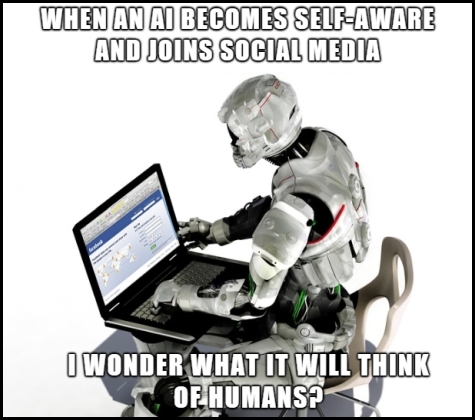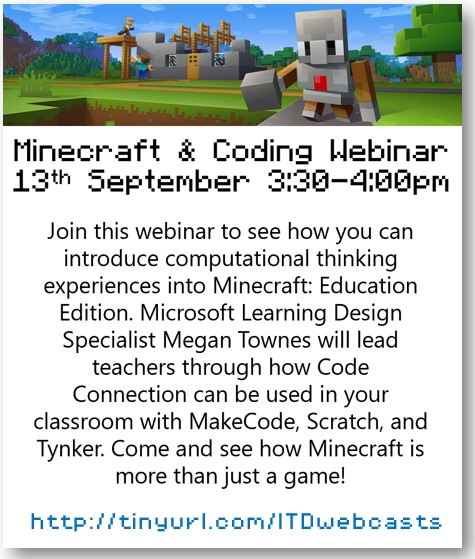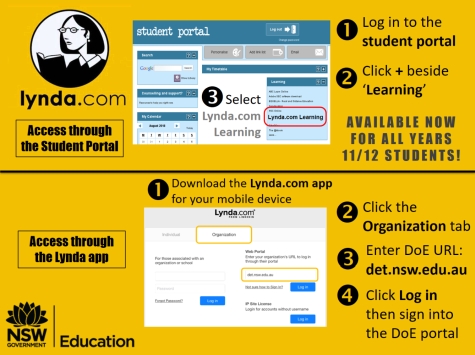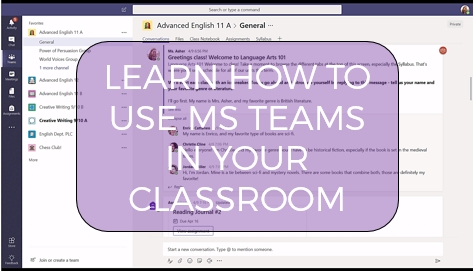T4L Rollout ordering portal open! 

- Check the T4L Devices Catalogue
- Use the T4L Devices Calculator
- Place your school's T4L rollout order!
The school's Technology Committee and/or Principal should determine and approve the devices and quantities ordered. Please understand that changing your school's T4L Rollout order after 7 September is not possible.
Google G Suite or MS Office 365? 
NSW DoE launched both Google's G Suite and Microsoft's Office 365 simultaneously to all staff and students. This happened in Term 1 of 2015, following detailed and rigorous agreements with both vendors around data privacy and security. The department didn't choose between one platform or the other. Both are offered because public schools in NSW need to expose their students to the range of productivity tools that they would encounter in the real world. This is the same reason that schools are able to order devices via the T4L Rollout and make discretionary purchases that support the range of operating systems that they might encounter - including Windows, MacOS, Chrome OS and iOS. The same level of technical support is offered for both G Suite and Office 365. There are no plans to change this in the future, making any decision to settle on one platform or the other, a local school decision. ITD's recommendation to schools is to take advantage of the best that both platforms offer and let your students and teachers decide which is best for their learning.
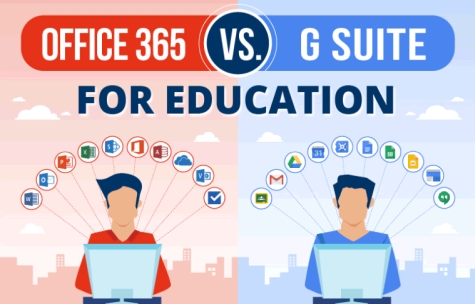
STEMShare launch 
Education Week kicked off with Premier Berejiklian officially announcing the rollout of the $23 million STEMShare Community project - delivering STEMShare kits and digital learning resources to all schools in NSW! At the launch, the Premier with Minister Stokes and students at Parramatta Public School had an opportunity to use the STEMShare kits which include robotics, 3D printing, film-making, coding and virtual and augmented reality. Ms. Berejiklian said the STEMShare kits had "the potential to unlock new pathways for students". Mr Stokes reinforced the benefits saying "all the technology and learning resources included are linked to the curriculum and encourage teachers and students to participate in the learning practices of tomorrow". The 660 STEMShare kits are available to all public schools to use for a term, commencing term 4, 2018.

STEMShare bookings extended 
STEMShare Community is extending the STEMShare Kit Booking System for this week only (from Monday 27 August) to allow interested schools to book an additional STEMShare kit for Term 4, 2018 only, depending on availability. The STEMShare Kit Booking system can initially be accessed by Principals via their Staff Portal by choosing My School Library in My Essentials or under Add More. Once opened, dropdown the option titled “Select School” and choose the STEMShare Kit Booking System. Bookings close this Friday, 31 August.
Join us for Brekkie this week! 
Brekkie with a Tekkie has been brought forward to this week, taking advantage of the fact that we'll be in Dubbo for interactED! Get your morning fill of T4L news updates and tips as well as special guests from Dubbo Zoo and Dubbo School of Distance Education! Set your smart phone alarm to 7:45am (or earlier) and jump onto http://tinyurl.com/ITDwebcasts to join us.
Minecraft EE user group 
The Minecraft Education Edition user group is continuing its regular afternoon webcasts via Adobe Connect with another session on Thursday, 13 September. This time they're focusing on Coding in MEE! Take your MEE classes to the next level!
The status of SMART Notebook 
SMART Notebook software (v11.4 only) was licenced in 2011 for use on staff and student computers, both at school and at home. This was at a time when SMARTboards were the most common brand of interactive device being used by schools. Today, schools are using many varied brands and types of interactive devices and SMART Notebook 11.4 may no longer be an effective tool. Most new interactive devices are shipped with software specifically designed for their device. Further, Windows 10 includes an inking feature for marking up pages and Microsoft OneNote 2016 is a powerful notebook-type tool with both desktop and cloud versions. SMART Notebook 11.4 software is still available for use on DoE computers and can be installed via UDM in eT4L schools, however some compatibility issues are appearing with Windows 10 and on newer computers. For home computers, there is no guarantee that this older version of SMART Notebook will work perfectly. Schools or users that wish to upgrade SMART Notebook to the newest version, will need to procure annual subscription licences directly from the authorised SMART vendor at their own cost. NSW DoE has no plans to upgrade its current licence.
ICT Thought of the day