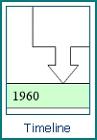Accurately display a timeline of a recent event in popular culture. Choose a popular timeline or another one of your own choice.
-
On your laptop, choose an appropriate piece of software (eg Word, Google Docs, Powerpoint) or online tool (eg Timeline JS) to create a timeline.
|
|
|
-
Choose a partner - each of you should add five questions to the other's timeline.
-
Can you answer your partner's questions? Are they too easy or too hard? Review your document and send it to your teacher for assessment.
Digital story
You have been asked to design and develop a short documentary for your local demonstrating how to read timetables correctly.
Storyboard (PDF 2kB) the project before writing your script. Create and edit your media resources as you put it all together.
You could make use of the Cityrail or Sydney Buses websites or even these Tide charts to help your presentation.
Share your digital story with other class members.