Overview
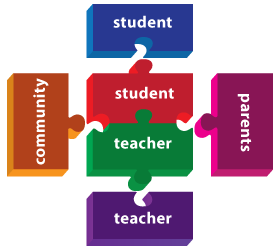
Collaboration skills are crucial for students and teachers to learn and work in the 21st century. Using technology for collaboration enables educators and learners to engage with content in innovative ways, personalise instruction and build new learning communities.
True collaboration is more than ‘group work’. It involves other 21st century learning skills such as critical thinking, creativity and communication as participants share a virtual learning space and apply their knowledge to real-life tasks.
This resource highlights Microsoft products and services that support authentic collaboration to extend classroom lessons and professional development beyond school walls. Share this Office 365 for NSW DEC schools infographic2 with your school community as an overview of the tools available to staff and students to enhance their teaching and learning.
Hear why collaborative skills3 are important for teachers and students and learn about collaboration in Finnish education4.
Microsoft in the classroom
Collaboration improves student learning and strengthens teacher professional development as people work together to share, explore, create, evaluate and reflect.
View the video below outlining how you and your students can use Office 365 to collaborate, communicate and create. Visit the Learning Center5 for tips on getting started.
View a summary of Microsoft tools for collaboration and use the filtering tools in Excel to explore strategic ways to use Microsoft tools in this Resource list spreadsheet (.xlsx 27kB).
Bring ancient sites to life, create authentic settings for stories or calculate area in a built environment as students and teachers collaborate and problem-solve using Minecraft6.
Education

Microsoft Education9 pages host a range of targeted information and resources to inspire and enable collaboration through the use of technology.
Teachers at Merrylands East Public School (NSW) are enhancing teaching and learning using OneNote and OneDrive to collaboratively create, alter, extend and critique classroom programs as part of the Microsoft Partners in Learning10 program. Read more about the Pilot Program Spotlight11.

Information in the Microsoft Education pages is organised into tabs including Education Apps, Programs, Students, Educators and Customer Stories.
The Education Apps13 tab points to a wide range of apps for teachers and students for the gamut of learning areas. View the Microsoft Apps for Learning14 slideshow which details a list of Windows 8 Apps for use in the classroom.
Under Programs15 discover initiatives such as the IT Academy16 or Experiential Workshops17 led by educators experienced in facilitating powerful learning using ICT.
At 1 to 118 discover resources to help schools deliver a sustainable 1-to-1 program.
The Students19 section includes information on initiatives aimed at empowering youth to use technology to improve life for both themselves and others.
Content on the Educators20 pages includes the Microsoft Educator Network (see below) and points to one of several Microsoft blogs for educators.
At Customer Stories21 discover how some Australian schools and education organisations are using Microsoft tools and services to improve student outcomes and increase teacher skill.
The Microsoft Educator Community22 enables educators to connect, collaborate and access online training and resources from around the world. Select the Australia option to find lesson plans, live lessons and virtual field trips.
Discover how Skype23 is being used in innovative ways in classrooms around the world in activities such as Mystery Skype where two classes question, collaborate and problem solve to try to discover each other’s location.
The 21st Century Learning Design24 app describes a framework for the design and evaluation of your teaching and learning programs and lessons against accepted benchmarks.
Microsoft Educator Network

The Microsoft Educator Network27 is a core location for teachers working in a 21st century learning environment.
Learn how to use different software tools and technology across learning areas to enable collaboration, creativity, communication and critical thinking with colleagues and students.
There is far more interaction and collaboration outside the classroom than was ever possible before. We’ve observed that students who are reticent in class are far more forthcoming in SharePoint Online discussion forums, says Daniel Anderson, Director of Technical Services, Frankston High School28, Victoria.

Content on the Microsoft Educator Network is organised into tabs including Resources, Professional Development, Community and Special Opportunities.
The Resources27 tab contains a wide range of learning activities that utilise Microsoft tools to enable 21st century learning skills. For example, view how teachers have used OneNote to structure a lesson sequence and student learning activities that encorporate other media such as PowerPoint and Bing.
The Professional Development tab connects you with Courses30 including Teaching with Technology and Windows in the Classroom, while Microsoft EduCast Webinars31 gives access to live or archived webinars about education and technology.
Under the Community tab find Hot Topic Blogs32 and access focussed Discussions33 as well as links to locate Network members and organisations.
At the Special Opportunities tab discover how you can build advanced skills in teaching and learning with technology at Educator Programs34. Explore how to support your school to transform student outcomes through innovative teaching practices at Partners in Learning School Research35.
Explore Learning Activities36 from around the world such as the Online and Community-Based Research on Recycling Practices37 project below. This video demonstrates the role of technology in collaborating, creating and communicating to solve an authentic community issue.
See Free Tools For Teachers38 for resources that can inspire and instruct such as Kodu39, a visual programming language for creating games.
Tap into professional development courses on subjects including Teaching with Technology40.
Community

Microsoft offers many opportunities to network, share and collaborate with educators around the world.
Explore the Microsoft YouTube channel Microsoft in education MIE42. See the Quick Tips43 area for short videos that showcase technology tools in use to collaborate, organise and create.
Read and contribute to blogs including the Australian Teachers Blog44 with content including 3 ways to develop student creativity with digital storytelling45.
The Australian Education Blog46 covers a wide range of education IT issues. Select the Content index for a refined search.
View the Microsoft Education Australia Pinterest board47 for links to boards on topics including Teacher Planning, Skilful Communication and Special Education and Assistive Apps.
The Monthly e-newsletter48 provides news about products and services.
Department resources
For background information and technical support these links may be helpful:
-
Learning Tools Technical Support51 (DEC Intranet)
The DEC has a range of resources that feature Microsoft products. Explore these to spark ideas about using technology to harness the power of collaboration in your school.
The Digital Education Revolution Collection52 contains links to a host of useful DEC resources including:
|
|
The Tools4U53 resource series includes examples and tutorials on using tools such as OneNote in the classroom. |
|
|
The UCreate54 resource series contains ideas and information on using software such as PowerPoint to create slideshow animations. |
|
|
The Laptop wraps55 series includes web-based teaching resources organised into learning areas (Stage 3 and above). |
|
|
Sites2See56 comprises web-based resources on a wide range of topics. |
Links
- https://www.youtube.com/watch?v=HKGkBRk1kSo
- http://www.schools.nsw.edu.au/learning/learning-tools/assets/NSW%20DEC%20Office%20365%20Infographic.pdf
- http://www.youtube.com/watch?v=Po40I4c94R0
- https://www.youtube.com/watch?v=-12mquzsHl4
- https://support.office.com/en-au/learn/office365-for-business
- http://education.minecraft.net/
- https://www.flickr.com/photos/30864080@N00/484676794/
- https://creativecommons.org/licenses/by-sa/2.0/
- http://www.microsoft.com/education/en-au/Pages/index.aspx
- http://www.microsoft.com/education/en-au/partners-in-learning/Pages/index.aspx
- http://blogs.msdn.com/b/innovative-education/archive/2012/09/07/pilot-program-spotlight-merrylands-east-public-school.aspx
- https://www.flickr.com/photos/28196992@N07/4832655997/
- http://www.microsoft.com/education/en-au/apps/Pages/default.aspx
- http://www.slideshare.net/MicrosoftEducationAU/microsoft-apps-for-learning
- http://www.microsoft.com/education/en-au/programs/Pages/default.aspx
- http://www.microsoft.com/en-us/education/training-and-events/it-academy/default.aspx#fbid=9GSvHEIbbTW
- http://www.microsoft.com/education/en-au/windows_in_classroom/Pages/default.aspx
- https://www.microsoft.com/australia/for_schools/
- http://www.microsoft.com/education/en-au/for_students/Pages/default.aspx
- http://www.microsoft.com/education/en-au/for_educators/Pages/default.aspx
- http://www.microsoft.com/education/en-au/case_studies/Pages/default.aspx
- https://education.microsoft.com/Start/LanguageSelect?ReturnUrl=%2ffindalesson%3f
- https://education.skype.com/
- http://apps.microsoft.com/windows/en-au/app/26513101-45fd-49f4-8c6e-e3a7e29dc615
- https://www.flickr.com/photos/36258727@N04/6215701465/
- https://creativecommons.org/licenses/by-nc-nd/2.0/
- http://www.pil-network.com/
- http://www.microsoft.com/casestudies/Microsoft-Office-365-for-education/Frankston-High-School/School-cloud-transforms-curriculum-creativity-and-collaboration/710000004107
- https://openclipart.org/user-detail/berteh
- http://www.pil-network.com/Sites/PD/ProfessionalDevelopment/Educators/Courses
- http://www.pil-network.com/pd/VUWebinars
- http://www.pil-network.com/HotTopics
- http://www.pil-network.com/discussions
- https://www.educatornetwork.com/Sites/Educators/Index
- https://www.educatornetwork.com/Sites/SchoolResearch/ForSchools/Index
- http://www.pil-network.com/resources/learningactivities
- http://www.pil-network.com/Resources/LearningActivities/Details/8fae470a-45f4-48f3-ad26-36668ae1c75d
- http://www.pil-network.com/Resources/Tools/
- http://www.pil-network.com/Resources/Tools/Details/ca1b56f2-9382-4d0e-bc9c-ffa54632ba6f
- http://www.pil-network.com/Sites/PD/ProfessionalDevelopment/Educators/Courses/twt?lang=English
- https://www.flickr.com/photos/61806817@N00/3311565551/
- http://www.youtube.com/channel/UC6B1qXaCAUcoR_ooSuAs5Rg
- https://www.youtube.com/watch?v=Yty9JP9I3Xo&list=PLiluTszfwwMKPHxpwnO8C3QhGAug5elWs
- http://blogs.msdn.com/b/austeachers/
- http://blogs.msdn.com/b/austeachers/archive/2014/02/04/digital-story-telling.aspx
- http://blogs.msdn.com/b/education/
- http://www.pinterest.com/mseduau/
- https://login.live.com/login.srf?wa=wsignin1.0&rpsnv=12&ct=1413853227&rver=6.0.5276.0&wp=MCMBI&wreply=https:%2F%2Fprofile.microsoft.com%2FRegSysProfileCenter%2Fsubscriptionwizard.aspx%3Fwizid%3D9ee03944-9e4e-48f9-b521-65c031b018ca%26lcid%3D3081%26culture%3Den-au%26dir%3DLTR&lc=3081&cb=LCID%3D3081&id=74335
- http://www.schools.nsw.edu.au/learning/learning-tools/index.php
- https://detwww.det.nsw.edu.au/publicschoolsnsw/learning-technology/learning-tools
- https://detwww.det.nsw.edu.au/it/learnsyssupport/index.htm
- http://lrrpublic.cli.det.nsw.edu.au/lrrSecure/Sites/Web/14159/
- http://lrrpublic.cli.det.nsw.edu.au/lrrSecure/Sites/Web/14159/lo/14153/index.htm
- http://lrrpublic.cli.det.nsw.edu.au/lrrSecure/Sites/Web/14159/lo/14154/index.htm
- http://lrrpublic.cli.det.nsw.edu.au/lrrSecure/Sites/Web/14159/lo/14152/index.htm
- http://lrrpublic.cli.det.nsw.edu.au/lrrSecure/Sites/Web/12058/




