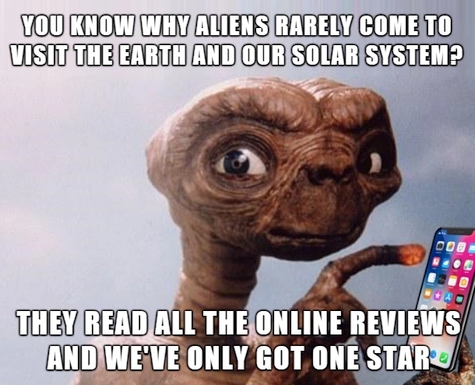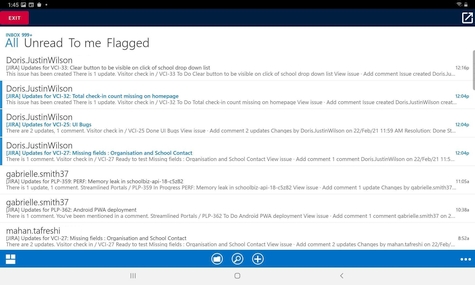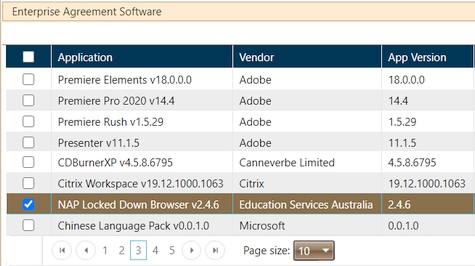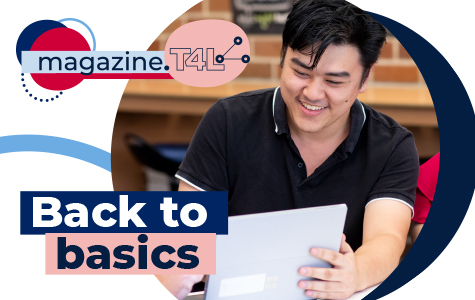2020-2021 T4L rollout 
The T4L computer equipment rollout is a key initiative of the NSW Department of Education. The objective is to ensure NSW school students maintain access to technology that effectively supports teaching and learning. Following the delay in starting the rollout in 2020, we plan to complete two computer equipment rollouts during the 2021 calendar year. The first in terms 1 and 2 is for schools scheduled to participate in 2020 and the second rollout is scheduled in terms 3 and 4. The first rollout is part of our continued response to COVID-19 and takes into account the possibility of another remote learning situation. The T4L rollout catalogue offers a limited range of mobile devices to maximise the number of new devices for students. All included schools will receive an email with instructions later this week. Your order must be lodged via the ordering portal by Friday 19 March. A discussion with our key stakeholder groups is planned for the second rollout, including a review of the device offerings.
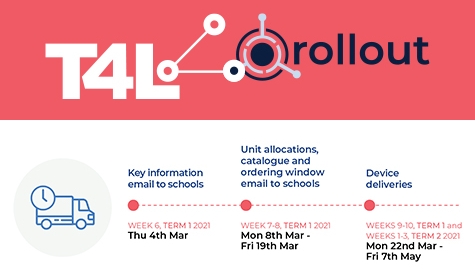 T4L Rollout: Device webinars
T4L Rollout: Device webinars 
The 2020-2021 T4L computer equipment rollout is underway and to assist you with your selections, the T4L team have planned three half-hour Q & A sessions with device experts. Sessions focus on:
- The range of devices available as part of this rollout
- The benefits and ways of using the devices in the classroom
- Answering your device-related questions
Starting next week, there is one session for each of the key categories of devices on offer. Register for one or all three using the links below. You will be emailed access details.

New email banner alert 
The department is committed to increasing awareness about online scams and phishing emails, to protect our staff, students and data. To further assist with improving the security of our email services, from 4pm on Wednesday 3 March, all incoming email sent from external addresses that are not directly associated with NSW DoE, will be stamped with a small banner at the top. This will assist staff with identifying potential phishing and spam emails and remind you to be cautious when opening included attachments or links.
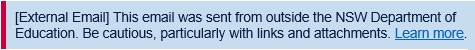
Moving from SMART Notebook 11 
SMART Notebook 11.4 was released a decade ago. It relied on Flash objects to provide interactivity. Now that Flash is no more, the end has also arrived for this very old version of SMART Notebook. While the demise of Flash has been coming for the past two years, the impact on many teachers who still used Notebook 11.4 in the classroom was sudden. Impacted teachers will now need to decide how to migrate from SMART Notebook 11.4 to a more modern interactive presentation tool. There are multiple alternatives available. It could be as simple as recreating the content using Microsoft PowerPoint or Google Sheets, that many teachers are already be familiar with. Or learning how to use the newest versions of SMART Notebook or Prowise Presenter. These options, including online learning, were discussed in this extensive post on DoE's Yammer service.
Information Security awareness 
This is a reminder that it is essential that all personnel engaged to work on IT systems in schools and across the department, are aware of their information security responsibilities. Any temporary staff, contractors, or companies a school engages to provide local IT support, must complete professional learning on Information Security Awareness in MyPL each year (as is required for all Department IT staff). The PL must be accessed using the Department user account provided to each individual. Schools should sight and note the certificate of completion, as part of the engagement or annual renewal process.

Adding to the school network? 
If your school is arranging to get any new installation that connects to the school's ethernet or WiFi network that isn't a regular computer or printer, please inform your local ICT field support team. What kind of installations are we referring to?
- IP telephony and intercoms
- Security cameras and closed circuit TV
- School bells and personal address (PA) systems
- Security alarm panel upgrades
- Digital school signs
- Extending the local area (ethernet) or Wireless network
All of these additions can impact the rest of the school's network and perhaps even beyond. It's important to get the best advice before proceeding. Please log an online EdConnect call to let the local ICT team know about your plans and help you to make the installation as smooth as possible.
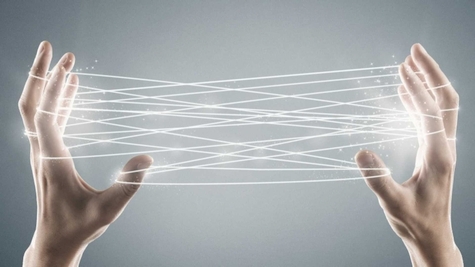
F12-building a non-standard PC 
The NSW DoE eT4L managed Windows system used in public schools, supports new Windows 10 v1909 builds across many models of contracted brands. Such desktop and notebook models (intranet only) even go back seven or eight years, yet are still able to be F12-built with the department's latest Windows version and core software. But from time to time, schools receive other brands and models as donations - that were not supplied through EdBuy or the T4L rollout. Should schools try to F12-build them? It's a good question, because there are no guarantees it will work. If the school has any say in devices donated or purchased with community funds, it's always best to ensure they are ordered through EdBuy. But sometimes, public schools receive second-hand devices from businesses or other departments. Before accepting large numbers of them, always ask to test build one first. If it works, then great. But if it fails the build, the school may be stuck with them and a lot of effort needed to make them somehow work. In the end, they will be unsupported devices and you cannot log EDConnect tickets for them. Finally, schools should never attempt to F12-build student or staff-owned BYODs.

ICT Thought of the day