Designing a sample survey
This task is about collecting data.
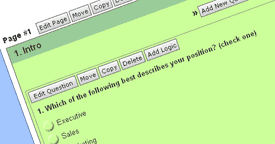
Once you have designed your questions, and had them checked, create a survey using Google Forms or Microsoft Forms. (Access Google G Suite for Education and Microsoft Office 365 under 'Learning' on the Student Portal.)
Send your survey by email to classmates or place a link on your class website, blog or wikispace. Once your classmates have responded, you can then view your survey results or download them into a spreadsheet for further analysis.
Don’t forget - your teacher will want to see the survey also!