This resource is designed to support primary schools to implement the Digital Citizenship program.
Cybersmart: Online activity: protecting your digital reputation
Common Craft video: Secure passwords
Teacher Tube video: Do you have a Facebook?
Teacher Tube video: Facebook privacy settings (how to alter them)
YouTube video: Online dos and don’ts (teacher login needed)
Budd:e: Primary students: Things that can happen online
Budd:e: Glossary
Ucreate animations shows how to create an animation using PowerPoint.
Learn the net: Social networking (includes a You Tube video).
You could show students some of the images of real people and their avatars from The New York Times.
Digital friendships is cross-curricular and is underpinned by the following domains:
-
Digital footprint
-
Being a positive creator as well as user of online content.
-
Digital relationships
-
The concept of having online friends.
-
Privacy settings and identity protection. When and how to restrict access or limit personal information about self and others.
-
How to block people who are being inappropriate and how to report abuse online.
-
Recognising the risks of social networking and that there is no guarantee that a person online is who they say they are. Recognising grooming or luring tactics, cyber stalking, unwanted contact and how to report abuse.
-
Appropriate use of avatars and safe use of chat rooms.
-
Selecting photos and developing appropriate online profiles that do not reveal too much. Understanding that caching, and the ability to store and forward, means there is no such thing as delete in an online world.
NSW Board of Studies PD/H/PE K-6 Syllabus outcomes:
DMS3.2: Makes informed decisions and accepts responsibility for consequences.
INS3.3: Acts in ways that enhance the contribution of self and others in a range of cooperative situations.
PSS3.5: Suggests, considers and selects appropriate alternatives when resolving problems.
This resource also supports learning in the KLAs of English, HSIE and Creative Arts.
Activity 1: Students investigate aspects of social networking: choosing Online friends and looking at Social networking (.pptx 917kB). They do the SMART Social networking (.notebook 287kB) activity. They can watch Episode 3 of CyberQuoll Making Waves and read more about Social networking at the Kidsmart site. They can play the Budd:e game to test their skills. They learn about Unwanted contact and who to contact if they need help.
Their task is to prepare a poster about the safe use of social networking for their peers. They could use Word or PowerPoint.
Activity 2: Students choose an avatar (.docx 705kB) to represent themselves online and discuss the reasons for this choice. They could also use Voki to create a talking avatar. They could also create a personalised digizen that expresses their online values and wishes for themselves, their friends and their world. They could embed their digizen on their own website or social networking site.
Activity 3: Students find out about Instant Messenger and netiquette and how to keep safe when chatting online. They answer the questions in the SMART activity (.notebook 432kB). The Kidsmart website has information, games and videos about staying safe online. They can watch the Net Smartz Kids video The boy who loved IM and the Childnet SMART crew video What should you keep safe? and read about Chatting in games.
They can play the Who’s Ya Buddy game from the Think U Know website and discuss what they learned about chatting online.
Activity 4: Students look at Episode 4 of CyberQuoll Putting Stuff Up and then do the SMART activity (.notebook 2MB) with their class or a group of friends or answer the questions in Which pictures should you upload? (.pdf 1MB). They design a sticker or a sign that reminds students to only upload photos that are suitable. If they use PowerPoint, you can combine all their work into one file to present to the class and they can discuss which ones are most effective in getting the message across. The resource Ucreate animations shows how to create PowerPoint slideshow animations.