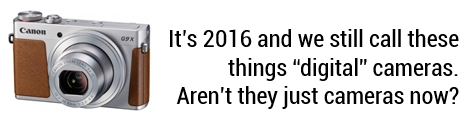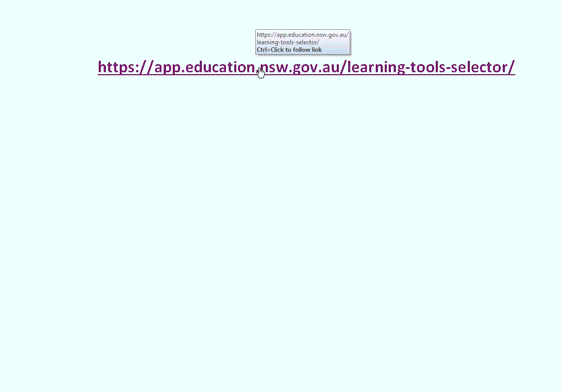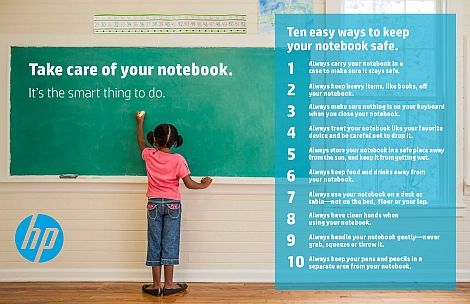Creative Cloud for students 
As part of our enterprise agreement with Adobe, all public schools students are now licenced to install the latest Creative Cloud suite for their BYOD or home computer (Windows/OSX) free of charge. This brings students in line with the versions of Creative Cloud programs available to staff for work-at-home and for school computers. Unlike previous versions, students will need to update their licence annually and will therefore be able to do this as long as they remain public school students. They will also be required to create an Adobe ID account, which for students under the age of 13, will require the permission and assistance of their parent/guardian. To assist with and better explain these changes, an FAQ has been developed and included at the OnTheHub store.
Work-at-Home software changes 
With Windows 10 and Office 2016 (Win/Mac) available for staff and students for over a year through the DoE enterprise agreement with Microsoft, some changes to the available software titles have been scheduled. From mid-November, Windows 7, Office 2010 (Win) and Office 2011 (Mac) will no longer be available for purchase/download. From mid-January 2017, Windows 8.1 and Office 2013 (Win) will no longer be available for purchase/download. In addition, the newest version of Adobe Presenter will shortly be added to the stores making that program available again. If you wish to order any of these titles while they are still available, please visit the appropriate work-at-home store at OnTheHub:
Adobe Connect maintenance 
As advised directly via email to registered Adobe Connect meeting hosts in schools recently, an initial cleanup of all existing Adobe Connect meeting rooms was completed at the start of term 4 with an ongoing cleanup commencing this January and then scheduled every six months. The initial cleanup has removed all shared resources uploaded as well as recordings of past meetings that have not been accessed since the end of 2012 (older than four years). Future scheduled cleanups will remove any Connect resources or recordings left unused for three years or more. This will ensure the department's Adobe Connect service continues to perform effectively into the future. If you have questions about Adobe Connect please send an email to
AdobeConnect.support@det.nsw.edu.au
SPA for primary schools update 
Secure Proxy Authentication was completed in all high and central schools last term. In preparation for a general rollout to all remaining schools, a small pilot is being conducted this week to confirm our communicated advice is appropriate and that primary schools are able to take on the local preparations required. Following the pilot, schools will be grouped by principal network and cutover on scheduled dates with at least two weeks' notice provided to all schools. The current plan is to cutover Tamworth and Wagga Wagga area schools this term, with Macquarie Park and Ultimo area schools completed after school resumes in 2017.
T4L rollout update 
The 2016 T4L rollout has already been completed for some schools and is ongoing for others. It is expected to be finalised for all schools by mid-November. Schools are contacted either by phone or email to the school account prior to shipments. Remember to keep a list on-hand of all items ordered by the school and cross them off as they arrive. On another note, the HP Base notebook (non-touch) ProBook 11 G1 has been removed from the device catalogue and is no longer available for new discretionary purchases. A new model for 2017 will be made available from term 1 next year.
Gol Gol PS and their Tech Girls 
Five students from Gol Gol Public School recently took on a task that most older students wouldn't attempt. The girls, aged from 9 to 11, joined the Tech Girls Superhero Movement and made a working app. For four months the girls firstly identified an issue in the community - they chose to tackle the problems facing the Murray River. During their research they questioned government bodies including representatives from Wentworth Council, Lower Murray Water and Maritime NSW. They took the information and made the app along with a pitch video submission and a demo video before being invited to showcase it in Sydney. The girls have also been nominated for an innovation award through the Sunraysia Daily Newspaper. Congratulations to the whole team at Gol Gol on their great achievement! Make sure you visit the link above to see their competition entry.
thinkDigitalClassroom 
Esther Hartley from Avoca Beach PS and Quang Nguyen from The Entrance PS have together created and shared thinkDigitalClassrom filled with great ideas for teachers and students to help them better apply technologies. They're sharing what works well for them in the classroom through quick and easy to understand video tutorials they've produced themselves. And with their regularly updated Reading Corner, they're curating useful articles to help you with new ideas and practices that work when teaching with technology. You can also subscribe to their newsletter and YouTube channel. If you've worked out great ways of using ICT tools in the classroom that other teachers would be interested in, we'd love to showcase them through this newsletter.
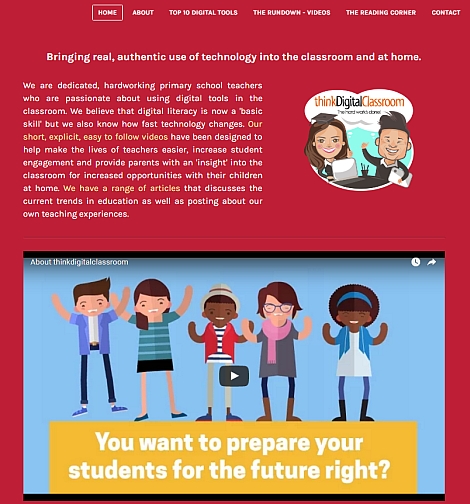
Free Adobe PL for teachers 
A free five-week Graphics and Illustration for the Classroom course is being offered and delivered through the Adobe Education Exchange. The course kicks off on Monday, October 31 and ends on Friday, January 6 2017 with participants working at their own pace through the content on the Exchange. Multiple live on-line sessions will be scheduled and no prior experience is assumed, but a basic knowledge of the internet and understanding of digital technologies will be useful. The course will provide teachers with new skills in applying the industry-standard Adobe Illustrator program in the classroom. Participants that successfully complete the course will receive a digital credential that states you successfully completed 25 hours of professional development.
ICT thought of the day