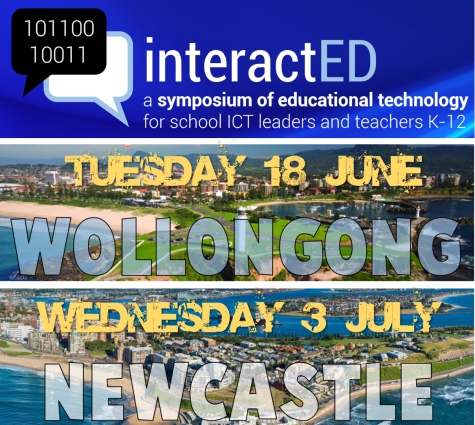T4L Awards - is your entry in? 
Hurry! You only have until Friday, 31 May to nominate for the T4L Awards that were announced last term. These awards will recognise and celebrate leading and innovative practice in the use of technology by a NSW public school. Leaders in each of the areas will not only be inspiring and leading change in their school community, but will also be leading or participating in online and physical communities of practice that develop the skills of the profession and inspire organisation-wide change. Which of these different awards shown below reflect the ways ICTs are being used effectively at your school? Finalise your three-minute video and nominate for the awards today!
New Acer devices for schools! 
We are excited to announce that from term 3, schools will be able to order new devices from Acer Computer Australia! Following a comprehensive tender process, Acer will be supplying a range of Windows Desktops and Notebooks, as well as a Chromebook option. All Windows devices will be eT4L- ready and provide schools with more choice when ordering new equipment. The contracted Acer models will appear in the DoE online Catalogue and on the DoE Standard Devices page.
EduTECH is June 6-7 - Be there! 
EduTECH is Australasia’s largest annual education event, featuring thousands of participants across multiple conferences and masterclasses - plus a massive interactive trade show. Walking around the exhibition is a hugely valuable part of the EduTECH experience and it's completely FREE to attend! If the conferences are where the learning, theory and inspiration happens, then the exhibition is where the testing, networking and product interaction happens. You really should be heading to EduTech in Sydney in June. The whole T4L Team will be there! Make sure you experience NSW Education Experience Central - designed to inspire, innovate and educate!
- Visit our Centre Stage to see school tech in action
- Get inspired at our T4L Innovation Zone
- Take a STEMShare Masterclass (booked sessions)
- Pop by our Tech Bar to get tech questions answered
Education Experience Central will be buzzing with student and teacher test teams, a production studio and a showcase of the the latest in tech for schools! Get free tickets here.
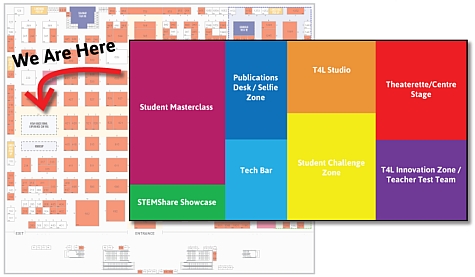
interactED @ the Gong and Newy 
If you missed the excellent interactED@Taronga Zoo last week, fear not! There are still places left at both Wollongong and Newcastle later this term - but they are filling fast! We will again be putting on a fantastic day of professional learning in the two largest centres in the state, outside of Sydney. Supporting school-wide change in the effective utilisation of technologies, interactED is guiding leaders, empowering teachers and assisting administrators while providing valuable networking opportunities. For more details and to register your place and others at your school, go to the interactED site and check the agenda.
STEMShare Community Library 
The new STEMShare Community Learning Library has arrived! You can now better discover, create and share STEMShare Community teaching and learning resources with the new Learning Library. Be inspired to create and share your own Learning Challenges. The boards and cards allow new ways to discover and organise resources that you can save and share. Staff can access the Learning Library directly or find it under My Learning Tools section in their Staff Portal. Students will find it under the My Learning section in their Student Portal. The new Learning Library replaces the Interim Learning Library and any bookmarks you currently have saved will redirect to the new Learning Library. For a better understanding of what the new Learning Library offers and why you should be using it, watch this introductory video below.
What about Microsoft Forms? 
Many teachers are very familiar with the ease and usefulness of Google Forms, which is part of the DoE G Suite service. But did you know that Microsoft Forms, which is part of the DoE Office 365 service, offers similar functionality? It also allows for some unique features that make it particularly useful in the classroom. For example, you can use it to:
- create formative and summative assessments
- include mathematical equations for quizzes
- flip your classroom
- add branching options
- build Flows that act on Forms responses
You never know what you might be able to use MS Forms for in your school or with your students. If you like using OneNote or MS Teams, then it's worth taking some time to learn about the complementary Forms tool to see what other great educational opportunities can be found in Office 365. Build your Forms skills in just one hour with this self-paced tutorial.
Game Changer Challenge is open! 
Get involved in the Game Changer Challenge! Think your school has what it takes to solve a wicked problem? Get your team ready to answer the next big question – How can we humanise technology? Launched in 2018, the Game Changer Challenge is now an annual event open to all NSW public schools. It's designed to make strong learning and teaching connections to the NSW syllabus specifically in the area of developing general capabilities such as critical thinking, collaboration, creativity, communication and problem-solving. The challenge also provides teachers an opportunity to gain exposure to the design thinking process and includes teacher resources to introduce this creative problem-solving methodology into the classroom. All schools are invited to form a team of six students and two teachers and apply to participate in the 2019 challenge to be held in Sydney during Education Week in August. Apply now!
ICT Thought of the day