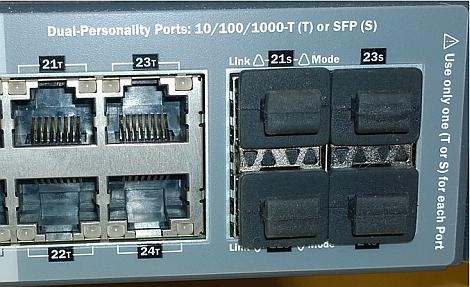Technology for Schools site 
Information Technology Directorate is launching a new website. Technology for Schools is designed to deliver information to schools to support decision making and to bring together the information schools need to effectively use technology for teaching and learning. It is one of the first of the department’s new Global Experience Framework (GEF) sites which enables us to meet the accessibility requirements of government websites. We invite you to visit the website and complete our survey to help inform improvements and enhancements to our delivery of the information you need.
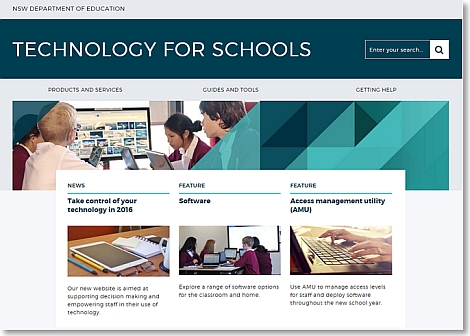
New HP computers available 
Schools are now able to order contracted computers using discretionary funds following an extensive testing and preparation process. The supported models line up for 2016.has now been completed for the new desktop and notebook models from HP and they are now available for purchase through the eCatalogue and ready for eT4L configuration. The details for each model are referenced on the 2016 Standard Model Computers for schools web page.
Software Catalogue update 
The DoE Software Catalogue for eT4L schools was recently updated with many enhancements:
- The software request process has been simplified and for site administrators, the approval and new software contribution process is streamlined
- A new Devices section listing all models that can be F12-built using the eT4L imaging process
- A new Currently Available section quickly displays all titles already added to your site’s UDM
- The Search facility has been greatly enhanced and can now search for freeware or by vendor
- Site administrators get a better management console showing pending actions
- A new Feedback form and FAQ section
Google Chrome is also now available for deployment.
T4L at Coutts Crossing PS 
A new ClassMovie by Coutts Crossing Public School shows how they have embraced 21C learning by employing visual literacy strategies to compose multimodal texts using school based technologies. Click the image below to watch their ClassMovie.
Notebook battery warranty 
Did you know that discretionary purchase contract and T4L notebooks include equivalent warranty on the battery? Mobile devices that are not purchased via DoE’s contracts typically only offer one year on the battery as it is seen as a consumable part. If your contracted device comes with a two-year warranty, it also includes two year replacement warranty on the battery. If it comes with a four year warranty, the battery is also covered for four years. As batteries are constantly recharged, their life reduces over time. DoE’s contract ensures that your mobile devices’ battery provides adequate reliability. If you are concerned about the battery performance of an in-warranty device, please log a service desk call through EDConnect.
SMART Notebook for Mac 
SMART Notebook was provided to school as part of the NSW Government's Connected Classrooms Program initiative announced in 2007. Following closure of the Connected Classrooms program in 2012, ITD has worked to make SMART Notebook available for schools. NSW Public Schools are currently licensed to use SMART Notebook 11.4 with interactive products (boards, projectors, panels) connected to supported Windows & Mac computers. ITD understands that SMART has discontinued support for SMART Notebook 11.4 on newer Mac OSX versions and this has caused some impact in a small number of schools. Schools that wish to utilise SMART Notebook on newer Macintosh computers should consider evaluating newer lesson development software for purchase to use on these computers if they have issues in utilising the licensed version. Schools requiring advice on purchasing policy and procedure should contact Procurement Solutions Directorate. Any school requiring advice about the use of software in the eT4L environment may contact IT Support by logging a service request with ED Connect on 1300 32 32 32.