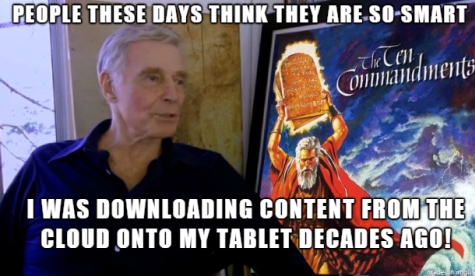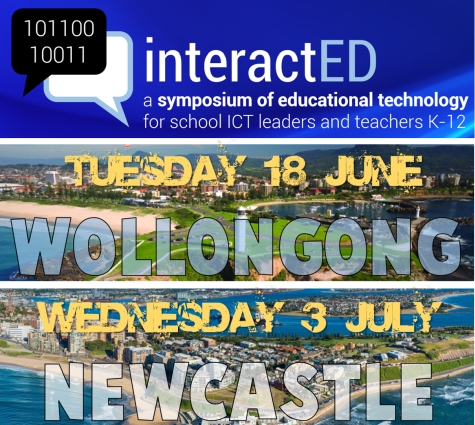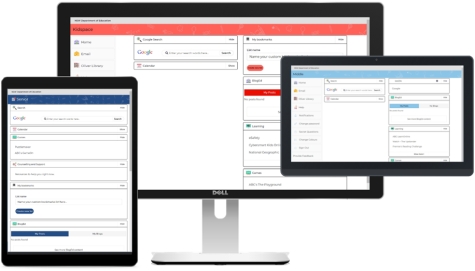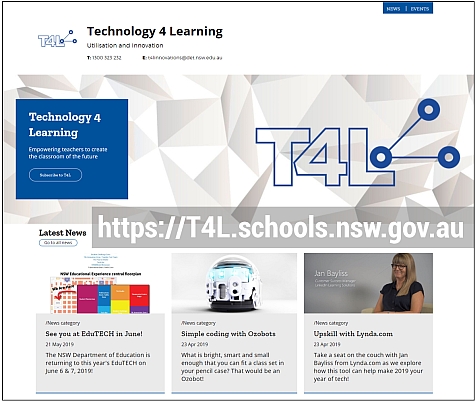Staff user logon changes 
Key dates have been confirmed for the changes coming as part of the Single sign-on (SSO) and User Logon Experience project. As previously advised, an important change for staff logon will soon occur, to simplify and minimise the need for multiple logons. The logon details for staff will change to use their DoE email address (eg Joe.Bloggs2@det.nsw.edu.au) as their username when starting their managed Windows devices.
- Friday 16 August - SSO will be enabled
- Friday 23 August - Weekend system outage starts at 6pm
- Monday 26 August - All DoE staff must use their email address to logon to managed Windows devices
As these dates draw nearer, we'll update you on how the changes will affect unmanaged devices and BYODs. Updates will also be posted on the project website. Students are not affected and there will be no change to the way students log on to services. Please alert all staff about these changes.
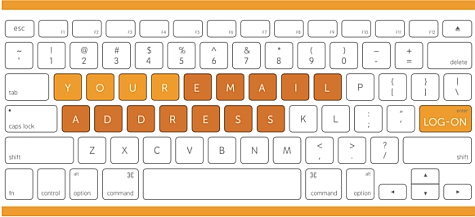
Windows 7 and Office 2010 

The user logon changes referred to above will also impact any remaining eT4L Windows 7 with Office 2010 devices in your school. It's critical that all of these devices are rebuilt to Windows 10 or removed from the network, prior to 26 August 2019. Statewide, the fleet of Windows 7 devices has dropped by more than one-third in just one term. At this time last term, the figure stood at 75,000. Today, it's under 50,000 - but we've still got some way to go. Almost 50 of our high schools each have more than 100 Windows 7 devices still on their network and now need to act on this as a priority. Some schools have well over 200 of these devices still running!
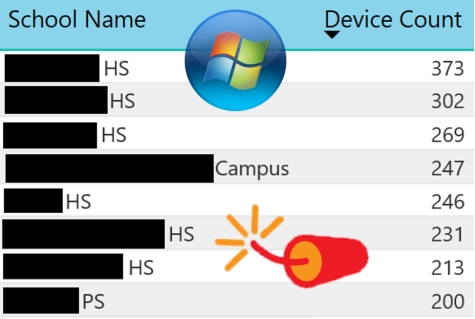
EduTECH is THIS WEEK! 
Don't miss out on the EduTECH experience on 6-7 June! It's completely FREE to attend and walking around the exhibition is hugely inspiring and eye-opening. Get hands-on with new educational innovations and talk to the stand holders for more insight. But most of all, head across to stand 225 where you'll find the T4L Team at NSW Education Experience Central:
- Visit our Centre Stage to see school tech in action
- Get inspired at our T4L Innovation Zone
- Take a STEMShare Masterclass (booked sessions)
- Pop by our Tech Bar to get tech questions answered
Education Experience Central will be buzzing with student and teacher test teams, a production studio and a showcase of the the latest in tech for schools! Get free tickets here.

interactED: Final call for a spot 
There are still places left at both Wollongong and Newcastle later this term - but this is your last reminder! We will again be putting on a fantastic day of professional learning in the two largest centres in the state outside of Sydney. Supporting school-wide change in the effective utilisation of technologies, interactED is guiding leaders, empowering teachers and assisting administrators while providing valuable networking opportunities. For more details and to register your place and others at your school, check the interactED site.
Ever been to a TeachMeet? 
TeachMeets are free, informal, collaborative experiences organised by educators, for educators in order to share ideas and experiences and support each other in our professional growth. ANYONE can host a TeachMeet anywhere - all teachers are potential hosts and participants. Teacher-driven and highly participatory, TeachMeets might just be the professional learning you've been looking for. Check the calendar of upcoming events and consider joining in to expand your professional network! June events include:
- TeachMeet @EduTECH: 6-7 June
- TeachMeet @DoE HQ (Parramatta) - 4pm, Mon 17 June
- TeachMeet @Mathematics Assn - 4:30pm Tues 25 June
Digital Citizenship in DoE 
The department's Digital Citizenship website has been completely updated and revamped! It's designed to help students, staff and parents understand and develop the attitude, skills, knowledge and behaviours they need to actively participate in a digital society. Focusing more on a positively framed strategy, we aim to equip and empower users to minimise the risks and maximise the opportunities in our digital future. We’ve partnered with leading researchers to produce a curated toolkit that teachers can share with their students and guide them through important concepts including:
- Managing their privacy settings in social media
- Collaborating online and avoiding scams and hoaxes
- Understanding the law when it comes to online speech
- Internet banking, shopping online and much more
Please share the above link with your students and parents to help promote the importance of digital citizenship.
Practical uses of MEE in class 
Microsoft recently published three quick videos to provide schools with examples of how Minecraft Education Edition can be applied in the classroom. Covering all ages, these videos will show you how easy it is to link game-based learning with actual lessons covering the science of light, exploring food chains and simulating trade and industry. How have you been using MEE in class with your students? Why not share your ideas in the Minecraft group on Yammer?
ICT Thought of the day